Many users do not want to use the in-house protection program Windows Defender. However, the switching off of this software is not readily possible. Here comes the NoDefender download for use with which the anti spyware can completely disable.

To disable the Windows Defender 10 - in other words, must abschalten- permanently to therefore take a different approach. But that is not much more complicated thanks to useful utility software, as a variant one. (1) The user needs first and foremost a supplementary tool, the so-called NoDefender. Here you can download the free NoDefender. In order to disable windows defender permanently in Windows 10, you need to complete the directions given below. Method 1: disable windows defender using NoDefender Application. NoDefender is a third-party application designed to disable Windows Defender permanently in Windows 10. Double-click on NoDefender.exe file to launch it. Windows Components click Windows Defender On the right hand side - double-click 'Turn off Windows Defender' Click (o) Enabled Click ok button. Reboot your computer. Check if Defender is disabled Click start, settings, Update & security Windows Defender. It should be all greyed out and unable to modify. Step (1): At first, download NoDefender software on your Windows 10 computer and install it. Step (2): Once you have downloaded and installed the software on your computer, open it and click on Open Windows Defender Settings button. Step (3): Just after the click. DOWNLOADED 17507 TIMES File Name: NoDefender.zip 691.56 KB It will only get better! Free ANSWERS and CHEATS to GAMES and APPS.
Contents
- 1 NoDefender Download - stops the Windows Defender 10
- 2 Labor and usability of the tool
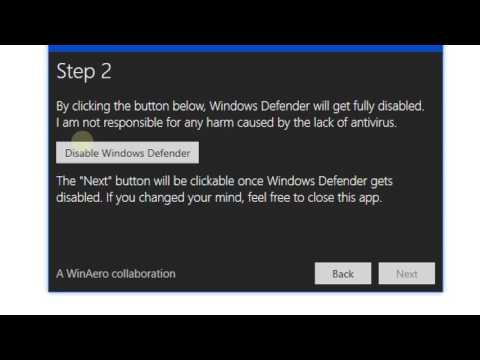
NoDefender Download - stops the Windows Defender 10
The Windows Defender is simply bundled with your operating system from Microsoft: Whether intended or not, the anti-spyware is installed and runs automatically. If a user wishes now prefer an antivirus program from another manufacturer use, it can cause problems. The programs can nullify each other under certain circumstances. The PC protection would thus be in danger. Therefore, it is necessary to turn off Windows Defender. Who wants to stop the program permanently, you must either engage in the system or chooses corresponding auxiliary software. In Windows 10, the free NoDefender takes over this task. He makes sure that the antispyware is not only short term but permanently and completely disabled.
Download and install the NoDefender

The freeware has been completed by the developer Sergey Tkachenko and published over WinAero. When NoDefender download is a relatively small ZIP file (700 KB), which is quick to download. No installation is necessary. The user only needs to unpack and then open the file. Once done, the Defender can begin its work already. Disabling the Windows Defender takes only a few moments.
Labor and usability of the tool
The software is ideal for beginners and suitable less experienced users. Because Windows itself provides no easy way to disable Windows Defender 10 permanently, the tool is the perfect partner for this task. The NoDefender ensures that Windows sets 10 Defender its work. To accomplish this, no previous experience is necessary. The freeware guides the user step by step through the process that itself takes only a few minutes.
The user interface is taken only four small windows that are kept completely black in fact. Each window tells you exactly the user what to do. Whoever it is still your mind and do not want to disable the Defender, also can simply close the program.
Note: Those who use the NoDefender should ensure that another anti-virus program with anti spyware on the computer will be installed.
The 10 most frequently asked questions Google
Download No Defender Windows 10
What Google questions are asked most often? Here are the top 10 why questions that we would like a response from Google!
View GalleryQuestion
disable Windows Defender
I have Windows 10 Home version installed. I’m using third party antivirus and antimalvare software so I don’t need Windows Defender anymore. How can I disable this function? Is it possible to simple disable Windows Defender?
Answer

First of all be sure that your antivirus is active and updated. It’s important to secure your computer. It’s true that if you have third party software you can resign from the use Windows Defender. How disable them? It’s not something that you can just uninstall. However there are few methods to do this:
Disable scan and live protection in Settigns
Disable using regedit
Start regedit and go to the: HKEY_LOCAL_MACHINESOFTWAREPoliciesMicrosoftWindows Defender then add REG_DWORD with name DisableAntiSpyware and value 1
Disable using NoDefender
No Defender Windows 10 Descargar
Go to the http://winaero.com/blog/nodefender-disable-windows-defender-in-windows-10-with-few-clicks/ site and follow steps mentioned there.